Description:
After Netbackup BMR restore has been completed and firt login is attempted the follwing message is begin displayed :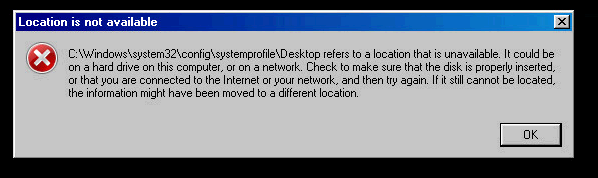
Restore using the classic “system overwrite” method does not show the error message.
Cause:
Exclude list contained the follwing files:
NTUSER.DAT*
UsrClass.dat*
Remove the files on the exclude list. A new backup is required to have a “working” BMR backup.
(Visited 356 times, 1 visits today)