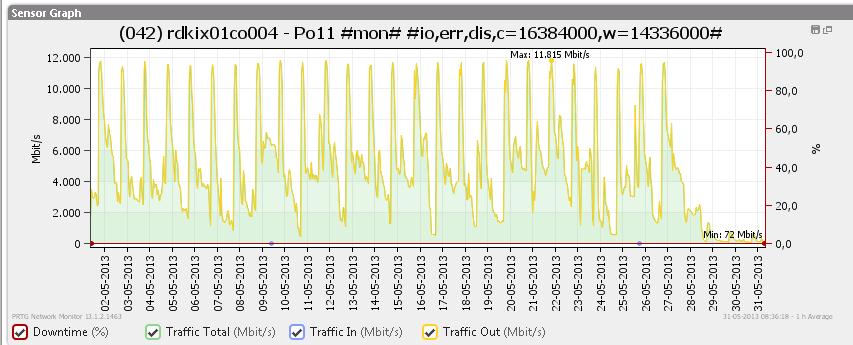This is a tip on how to find the RMAN input/output when using Intelligent Polices in Netbackup 7.6.
Go to [install_path]\netbackup\logs\bpdbsbora
If the directory does not exist, create it and let Netbackup write debug information into the directory.
A series of log files are located in format: log.MMDDYY
Where MM is month
Where DD is the date
Where YY is two digit year
View one of the files and search for either:
“BEGIN LOGGING RMAN OUTPUT”
or
“BEGIN LOGGING RMAN INPUT”
Shell output will also be captured in the log file.
***************** BEGIN LOGGING RMAN INPUT *****************
# —————————————————————–
# RMAN command section
# —————————————————————–
RUN {
# Backup Archived Logs
sql ‘alter system archive log current’;
ALLOCATE CHANNEL ch00
TYPE ‘SBT_TAPE’
PARMS ‘SBT_LIBRARY=/usr/openv/netbackup/bin/libobk.so64’;
***************** BEGIN LOGGING RMAN OUTPUT *****************
tset: standard error: Invalid argument
stty: standard input: Inappropriate ioctl for device
stty: standard input: Inappropriate ioctl for device
/opt/oracle/.profile[39]: tabs: not found [No such file or directory]
/opt/oracle/.profile[69]: .: ./.profile_body: cannot open [No such file or directory]
Recovery Manager: Release 11.2.0.2.0 – Production on Tue Jan 14 03:50:53 2014
Copyright (c) 1982, 2009, Oracle and/or its affiliates. All rights reserved.
connected to target database: ODSP112 (DBID=3565432847)
If you are only interested in the generated RMAN script using templates see /usr/openv/netbackup/logs/user_ops/dbtemplates/oracle
# cat runrman.1389786675.520.tmp
connect target /
# —————————————————————–
# RMAN command section
# —————————————————————–
RUN {
# Backup Archived Logs
sql ‘alter system archive log current’;
ALLOCATE CHANNEL ch00
TYPE ‘SBT_TAPE’
PARMS ‘SBT_LIBRARY=/usr/openv/netbackup/bin/libobk.so64’;
SEND ‘NB_ORA_CLIENT=clnt.acme.com,NB_ORA_SID=ODSP112,NB_ORA_SERV=srv.acme.com,NB_ORA_POLICY=ORA_IP,NB_ORA_PARENT_JOBID=847,NB_ORA_SCHED=3h’;
SEND ‘NB_ORA_PLOG=BRMJBD5’;
BACKUP
FORMAT ‘arch_d%d_u%u_s%s_p%p_t%t’
ARCHIVELOG
ALL;
RELEASE CHANNEL ch00;
# Control file backup
ALLOCATE CHANNEL ch00
TYPE ‘SBT_TAPE’
PARMS ‘SBT_LIBRARY=/usr/openv/netbackup/bin/libobk.so64’;
SEND ‘NB_ORA_CLIENT=clnt.acme.com,NB_ORA_SID=ODSP112,NB_ORA_SERV=srv.acme.com,NB_ORA_POLICY=ORA_IP,NB_ORA_PARENT_JOBID=847,NB_ORA_SCHED=3h’;
SEND ‘NB_ORA_PLOG=BRMJBD5’;
BACKUP
FORMAT ‘ctrl_d%d_u%u_s%s_p%p_t%t’
CURRENT CONTROLFILE;
RELEASE CHANNEL ch00;
}